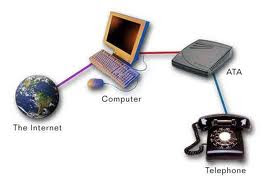Voice over Internet Protocol, or VoIP, has grown in popularity recently and with that rise in popularity has come a number of common misconceptions and confusion. Global Value Conncet ( http://globalvalueconnect.com ) has complied this simple guide to address some of these most common questions and concerns.
# What is VoIP and what does it stand for?
# How do I make a
VoIP phone call?
# What equipment do I need for VoIP phone calls?
# Are there any differences between making a local call or a long distance call?
# Who can I call if I am using a
VoIP service?
# Are there any advantages in using VoIP phone service?
# Will I be able to dial 911 emergency services?
# Will I be able to use my computer while making a
VoIP phone call?
# Will I be able to take my phone adapter with me while traveling?
# Does my computer need to be running in order to use VoIP service?
# How will I know when I receive a phone call over my VoIP service?
# Who regulates VoIP services?
# What are the computer system requirements for VoIP?
# Are free trials normally available?
# How can I improve the sound quality?
1. What is VoIP and what does it stand for?
VoIP stands for Voice over Internet Protocol and it allows you to place telephone calls over a data network like the internet. It operates by converting your voice signal from your telephone into a digital signal that can then be transmitted over the Internet. The digital signal is then converted at the other end back to a voice signal that the other party can hear. When you use a phone with an adapter the calls are placed just like a regular telephone. You first hear a dial tone then the call is made. You are also able to place a call directly from your computer using a conventional telephone or microphone.
2. How do I make a
VoIP phone call?
Making a VoIP phone call is no different from using a regular land line telephone. You pickup the receiver and listen for the dial tone. You can then dial your number as you always have in the past. The call connects to your high-speed Internet connection and travels to your local telephone company's equipment to a VoIP provider which transport the signal through the Internet to the local provider of the party you are calling. They relay the signal to your parties telephone. As an alternative, you may also place the call using your computer's hardware and software, entering the number through your keyboard. The signal is then sent through your cable modem to your local telephone carrier.
3. What equipment do I need for VoIP phone calls?
Your existing incoming high-speed Internet connection should be sufficient but the higher the connectivity the better the signal.
In terms of hardware, you can hook up an inexpensive microphone to your computer or connect a phone directly to a VoIP telephone adaptor (ATA). Or you can use a phone specially made to work with Internet Voice. This is called an SIP Phone. Each SIP phone is a network endpoint, and voice is routed via its IP address. It allows a DID (direct inward dialing) number to move with a user. You can move, add or remove stations and never have to call your interconnect/PBX service company. SIP phones also allow full use of advanced features like voice mail to e-mail and auto attendant.
4. Are there any differences between making a local call or a long distance call?
There are many different calling available for VoIP. The calling rates and fixed plans will vary from one vendor to another depending on the service you select. Please make sure to read all of the fine print associated with any plan that you choose.
One thing to keep in mind, however, is that VoIP can blur the difference between local and long distance by issuing a local number for your Internet phone. This allows you to make LOCAL calls to your home area code from that phone, regardless of where you are geographically. All you need is an Internet connection to plug in your phone, it doesn't matter what Internet provider you use, and you can call your local area code from anywhere in the world without paying long distance rates.
5. Who can I call if I am using a VoIP service?
Your calls can be made to any local telephone number, mobile phone, long distance number, or any international number. You may even use the service to speak with more than one person at a time. More importantly, the person you are calling does not need any special equipment; just a regular telephone.
6. Are there any advantages in using VoIP phone service?
If you are using a broadband internet connection, you don't need to maintain and pay the additional cost for a regular land line just to make telephone calls. With VoIP you're able to talk to many people at the same time. You can set up conference calls with your colleagues, staff, family and friends. VoIP allows you to reduce interconnect/PBX fees by enabling you to add, move and remove stations from your network without calling your service provider. In addition, you don't have to buy an expensive phone switch to set up your network. VoIP also offers many advanced calling features from caller ID and call forward to voicemail and distinctive ringing to call tracing and reminder calls, among many others. You can also manage your features through the Internet; log-in and customize services that normally you would have to rely on your provider to change - for a fee of course. Voice over Internet can lower long-distance fees by assigning a local telephone number to your VoIP phone. You will then be able to take your phone anywhere in the world, plug it into any broadband connection regardless of specific provider, and you can make LOCAL calls to your home area code. Parents can keep in touch with children at college; churches can contact missionaries all over the world; and businesses can connect branch offices in different cities.
7. Will I be able to dial 911 emergency services?
Some Internet Voice services have difficulty seamlessly connecting with the 911 dispatch center or identifying the location of Internet Voice 911 callers. Check with your local VoIP provider to determine if they can provide this service in your area.
8. Will I be able to use my computer while making a VoIP phone call?
Yes you most certainly will be able to use your computer while making calls on your VoIP network.
9. Will I be able to take my phone adapter with me while traveling?
You should be able to use your VoIP service wherever you travel as long as you have a high-speed Internet connection available. Your adaptor should work the same as when you are at home or in the office as long as you have access to a high-speed Internet connection.
10. Does my computer need to be running in order to use VoIP service?
Your computer does not need to be turned on but your broadband connection must be active in order for VoIP to functionproperly. However, if you are not using an adapter and choose to use a microphone or headset with your computer then your computer must be on.
11. How will I know when I receive a phone call over my VoIP service?
Your VoIP phone will ring like any other telephone.
12. Who regulates VoIP services?
The Federal Communications Commission (FCC) has worked to create an environment promoting competition and innovation tobenefit consumers. Historically, the FCC has not regulated the Internet or the services provided over it. On February 12, 2004, the FCC found that an entirely Internet-based VoIP service was an unregulated information service. On the same day, the FCC began a broader proceeding to examine what its role should be in this new environment of increased consumer choice and what it can best do to meet its role of safeguarding the public interest. In November 2004 they ruled that States do not have the jurisdiction to impose taxes on VoIP services, another victory for the consumer.
13. What are the computer system requirements for VoIP?
The specific requirements of any VoIP system must be checked with each individual VoIP provider.
14. Are free trials normally available?
You need to check with your selected
VoIP provider to determine if a free trial is available. Most VoIP providers will provide some kind of free trial or conditional free trial period. If you are dissatisfied for any reason you should return the equipment in their original packing boxes together with all shipping paperwork and packing slips to ensure they will honor their warrantee.
14. Will I be able to use VoIP behind a firewall?
You need to ask your network administrator regarding any special setting that are required to function through the firewall.
15. How can I improve the sound quality?
* Speak with a headset instead of a microphone. Better still, use a phone with an adaptor.
* If you are using a microphone, hold it away from the speakers to avoid having the sound from your speakers recirculate into your microphone causing feedback.
* Lower the volume on your speakers.
* Check with your sound card manufacturer to be sure you are using the latest drivers.
* Use a direct phone jack. A split line or extension cord between your phone jack and computer can distort the sound causing an echo.